In today’s ever-evolving digital landscape, mastering the functionalities of new tools can significantly enhance your productivity and accessibility to information. This guide focuses on maximizing the potential of ChatGPT’s recently released search feature. You will gain insights into comprehensive capabilities such as using source citations for reliable data, conducting image searches, and managing personalized content creation strategies. The tutorial further extends its focus to practical applications like local searches and real-time weather updates, providing a seamless experience for users in need of immediate and accurate information.
ChatGPT Search is a game-changer in accessing the most current data, empowering you with tools and techniques to craft bespoke content with efficiency and ease. The step-by-step tutorial will navigate you through essential features, from exploring stock analysis tools to integrating map functionalities for local queries. By employing this guide, you can streamline and refine your inquiry processes, ensuring that you make the most out of ChatGPT’s innovative capabilities. Keep abreast of TheAIGRID’s insights on AI advancements to enrich your understanding and usage of this advanced search tool.
Understanding ChatGPT Search Features
Basics of ChatGPT Search
ChatGPT’s search functionality represents a significant advancement in how users access real-time web data. When you engage with ChatGPT’s search feature, you’ll notice a distinct “Search the web” icon. By clicking this icon, the tool actively retrieves real-time information from the internet, making the experience dynamic and up-to-date. In this feature, trends based on recent data appear immediately, customized to your region. These include the latest news and hot topics, ensuring that your searches are informed by the very latest available information.
Introduction to Advanced Features
The advanced features of ChatGPT Search extend beyond mere data retrieval, allowing you to gain deeper insights with ease. You can interact with a personalized user interface, which is tailored to your search behavior and preferences. It securely stores search data under your account, allowing seamless integration into various professional applications. This interface eliminates the need for multiple tabs or applications, streamlining your search experience as you utilize a range of tools for different purposes. Advanced features, such as image searches and the ability to develop content strategies directly within the platform, underscore its versatility and effectiveness in satisfying complex informational needs.
User Interface Overview
The user interface of ChatGPT Search is designed with user-centricity in mind, offering a cohesive and intuitive experience. Visual elements are strategically placed to provide easy access to search functionalities, citations, images, and more. Navigation through the interface is straightforward, with quick links to toggle various features on and off. The interface integrates your search history and personalized recommendations, allowing for efficient tracking of previous interactions and making it easier for you to retrieve valuable data without repetitive searches.
Using Source Citations Effectively
Locating Source Citations
Source citations are an integral part of verifying the information retrieved by ChatGPT. As you perform searches, the tool provides citations for each piece of data presented. To locate these, simply review the output generated by ChatGPT, where you’ll find highlighted areas indicating specific sources. Hover over these highlights to reveal the original source, which can include reputable organizations like BBC, Wikipedia, and more. This transparency ensures that you can trace the origins of the information and evaluate its credibility.
Verifying Information with Sources
Verification is crucial for maintaining informational integrity. ChatGPT’s search results are accompanied by precise citations that facilitate instant access to original content. By clicking the highlighted source links, you are directed to the web pages from which the data is drawn, allowing you to cross-examine facts and confirm their accuracy. This process empowers you to make informed decisions about the information you choose to trust and utilize, based on your assessment of the reliability of the cited sources.
Examples of Source Listings
Examples of source listings in ChatGPT include a diverse range of reputable websites and publications. For instance, during a search on global events, you might encounter citations from BBC News, known for its global reach and comprehensive reporting. For scientific topics, references might include articles from credible academia-backed publications or databases. The availability of such established sources ensures that the data at your disposal is grounded in authoritative evidence, enhancing the credibility of your information-gathering efforts.

This image is property of i.ytimg.com.
Navigating Through Links
How to Open and Follow Links
Navigating links in ChatGPT is straightforward and enables an immersive exploration of data beyond the initial search results. Links are embedded within the retrieved data, allowing you ease of access by simply clicking on them, which will open the relevant webpage in a new tab or window. This feature positions ChatGPT as not just a search tool but a gateway to exploring the wider web, offering you a comprehensive suite of information at your fingertips.
Managing Multiple Links
Handling numerous links concurrently can often become cumbersome, yet ChatGPT simplifies this process. As you interact with data and open multiple pages, consider utilizing browser tabs or a session manager to maintain an organized view of everything you explore. This ensures that while engaging with various content pieces, you keep track of pivotal information and don’t lose valuable data across different digital environments.
Safety Measures when Clicking Links
Ensuring safety while navigating online pages is paramount. When using ChatGPT to follow links, it’s imperative to be cautious about the destinations. Ensure links direct to known or reputable domains to avoid potential security risks. While the tool tends to pull data from reliable sources, maintaining internet safety practices can protect your digital security and ensure a secure browsing experience.
Performing Image Searches
Accessing Latest Web Images
ChatGPT facilitates accessing the latest web images through its search function, allowing real-time retrieval from the internet. This feature enables the viewing of non-AI generated images directly, ensuring authenticity and relevance, particularly beneficial for recent events or product launches. Typing specific queries related to image requirements and hitting enter triggers this function, pulling up the most current visuals pertinent to your search needs.
Gallery View Features
With the gallery view, ChatGPT offers a streamlined way to view multiple images on a single interface. You can browse through a variety of images efficiently, using arrow keys to toggle between them. This functionality enables a swift visual assessment of content without needing to visit separate websites, enhancing user convenience by providing quick, comprehensive views of image collections relevant to your inquiries.
Comparing Image Sources
Comparing image sources within ChatGPT’s search environment highlights the tool’s effectiveness in discerning image authenticity. As images are sourced directly from the web, users should evaluate the credibility of the image source, accessible via link-back functionalities. Regular comparison and evaluation allow you to assess the reliability of visual data, aligning with the overall goal of informed and validated information consumption.
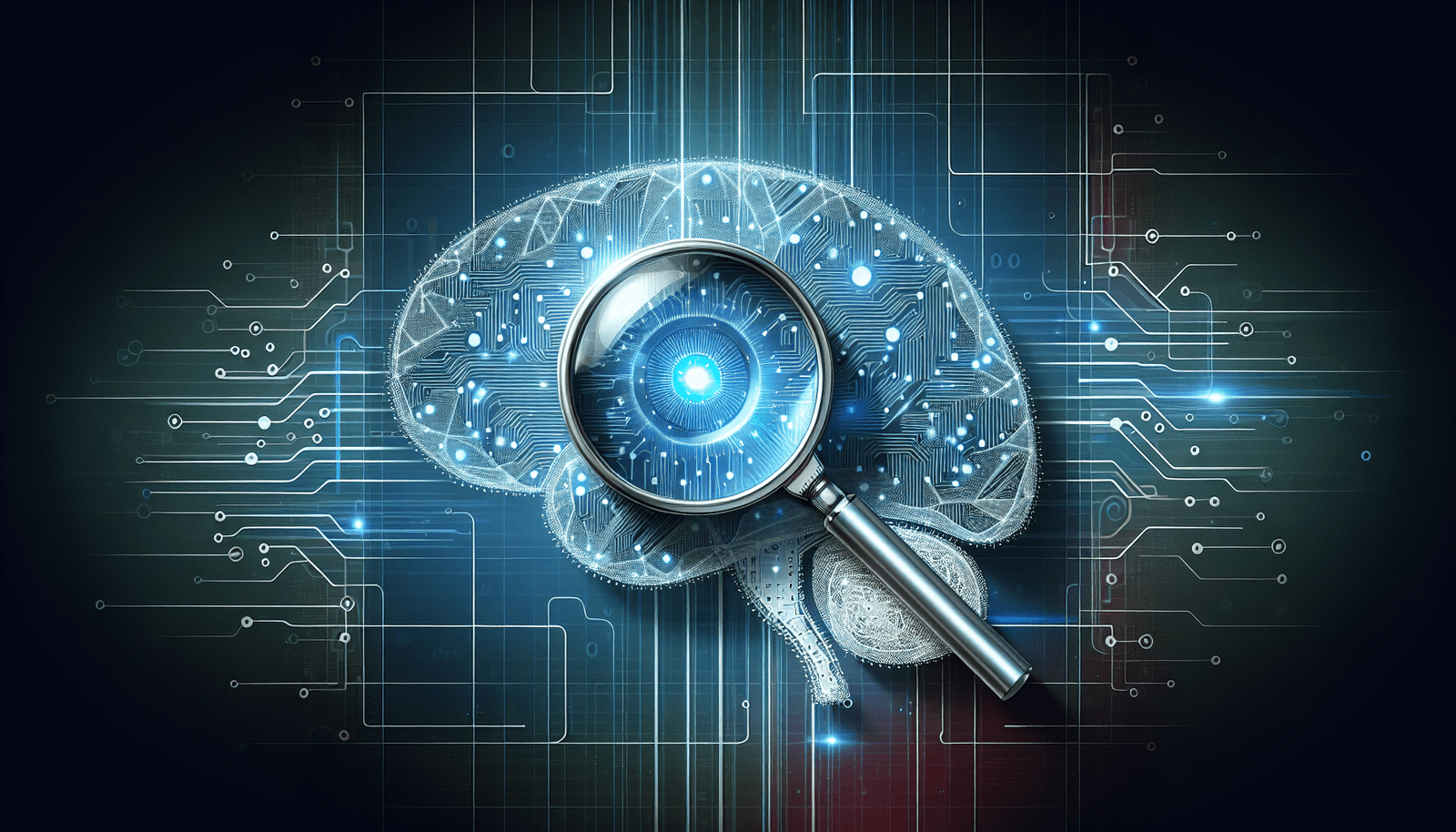
Content Creation with ChatGPT
Integrating Search Data with Content
Integrating search data into your content creation process is seamless with ChatGPT. As you gather insights and data through searches, this information can be used to enrich reports, articles, and creative works. ChatGPT enables the crafting of narratives based on accurate, real-time data, ensuring your content is not only engaging but also factually sound. This consolidation of data search and content creation into one platform simplifies workflows, making your content development process more efficient.
Developing Content Strategies
ChatGPT acts as a dynamic tool in developing content strategies. The search feature allows you to brainstorm, plan, and execute content ideas based on current trends and data. By using recent information, you tailor your content to meet audience demand and topical relevance, ensuring maximal impact and engagement through informed strategy planning.
Personalizing Content Outputs
Personalization of content output within the ChatGPT framework allows you to tailor information and templates to fit your specific audience needs. Whether drafting a video script or composing an article, personalization ensures your content resonates with the target audience, leveraging insights gained from searched data effectively. This customization ability positions ChatGPT as not just an informational tool, but a comprehensive partner in the content creation landscape.
Conducting Local Searches
Finding Local Businesses and Services
Utilizing ChatGPT for local searches enables efficient discovery of businesses and services within specific regions. By entering detailed search queries, you receive results tailored to meet location-specific needs, whether searching for dining options, service providers, or events. This functionality streamlines your local exploration, ensuring you access relevant, up-to-date information swiftly.
Map Integration for Directions
Integrating map data within ChatGPT enhances your ability to navigate geographically. Through consolidated search results and map connectors like Google Maps, you receive seamless directions to local businesses and services. This integration supports informed travel planning and operational efficiency by displaying real-time directions within the CoachGPT interface.
Using Ratings and Reviews Effectively
Ratings and reviews available through ChatGPT serve as an additional resource in decision-making processes. By examining user feedback and ratings, you gain insights into the quality and reliability of local services. This information aids in discerning top-notch options from mediocre ones, guiding informed choices for local engagements.
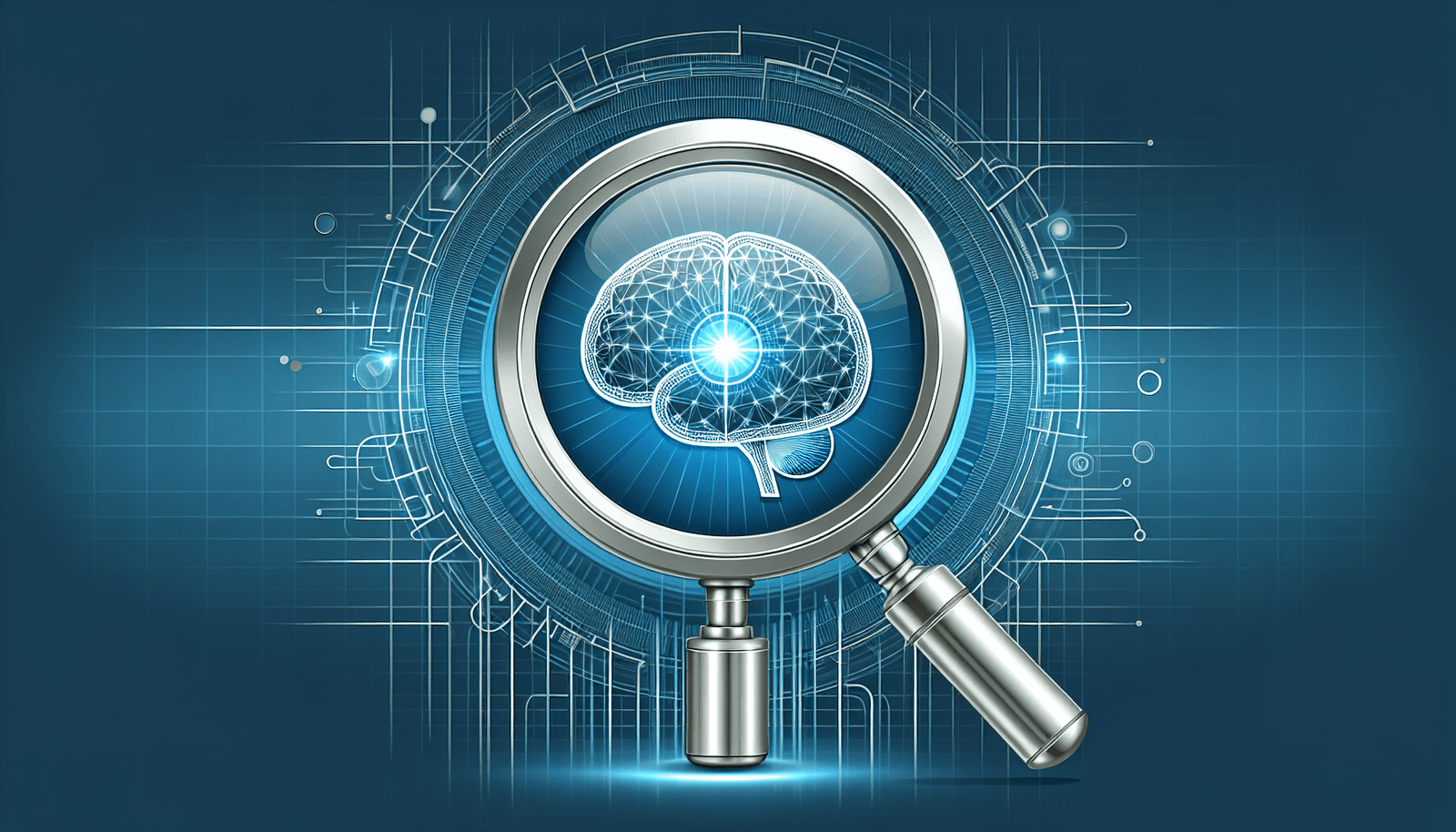
Utilizing Map Integration Features
Google Maps Integration
Google Maps integration within ChatGPT expands the capability of the tool, allowing you to access detailed geographic information. This feature lets you visualize locations within your search contexts, offering a practical dimension to your information exploration and enhancing travel planning.
Accessing Detailed Map Data
With comprehensive map data accessible through ChatGPT, you gain the ability to view detailed geographic information pertinent to business locations and travel routes. By ensuring precision in geographic context, this feature supports you in formulating accurate plans and obtaining a grounded understanding of spatial relationships.
Customizing Map Searches
Customizability in map searches allows you to tailor data according to specific criteria. By adjusting search parameters, you configure map outcomes to fit your unique requirements, allowing efficient exploration of geographic contexts and an optimal client experience.
Exploring Weather and Stock Information
Real-time Weather Queries
Weather queries in ChatGPT bring real-time environmental data directly to your search interface. Whether requiring local forecasts or national outlooks, this functionality ensures informed planning and timely updates, delivering data pertinent to your locale enhanced by geographical context through the search tool.
Visualizing Weather Forecasts
Visual representation of weather forecasts within ChatGPT enhances understanding of climatic conditions. Through integrated graphical tools, you can access forecast visuals, providing intuitive comprehension of weather patterns, essential for informed travel or event coordination.
Stock Analysis Tools and Features
For financial professionals, ChatGPT offers robust stock analysis tools. Real-time stock queries deliver up-to-the-minute market data, while trend analysis features support informed decision-making. By integrating current financial insights, you align investments with live market conditions, making ChatGPT a valuable asset in financial planning and analysis.
Creating and Using Data Tables
Generating Data Tables from Searches
Creating data tables within ChatGPT organizes search data into structured formats, facilitating ease-of-access and comprehension of complex information. This function allows for the consolidation of disparate data points into coherent tables, enhancing your ability to interpret, store, and share information effectively.
Organizing Information Efficiently
Efficient organization of information through ChatGPT’s data tables ensures that critical insights are accessible and actionable. Categorizing data within tables supports analytical insights and streamlines information retrieval, aiding you in navigating extensive datasets with clarity.
Exporting and Sharing Data Tables
The utility of exporting and sharing data tables within professional contexts makes ChatGPT an effective collaboration tool. By extracting tables in shareable formats, you distribute organized insights across your network, facilitating informed decision-making and fostering teamwork based on real-time data.
Concluding Tips and Suggestions
Final Recommendations from TheAIGRID
As you integrate ChatGPT Search into your professional routines, consider the comprehensive methodologies highlighted within this article. Utilize the wide spectrum of features to maximize efficiency and data accuracy, ensuring that your outputs remain cutting-edge and reliable.
Staying Updated on AI Breakthroughs
Engaging with ongoing developments in artificial intelligence enriches your understanding of emerging tools like ChatGPT. By following industry trends and adopting new capabilities, you maintain a competitive edge and remain at the forefront of professional innovations.
Engaging with TheAIGRID on Social Media
To stay connected with the latest insights and tutorials, consider following TheAIGRID on social media platforms. Engaging with these channels ensures access to valuable content and perspectives that further broaden your knowledge within the advancing field of AI.